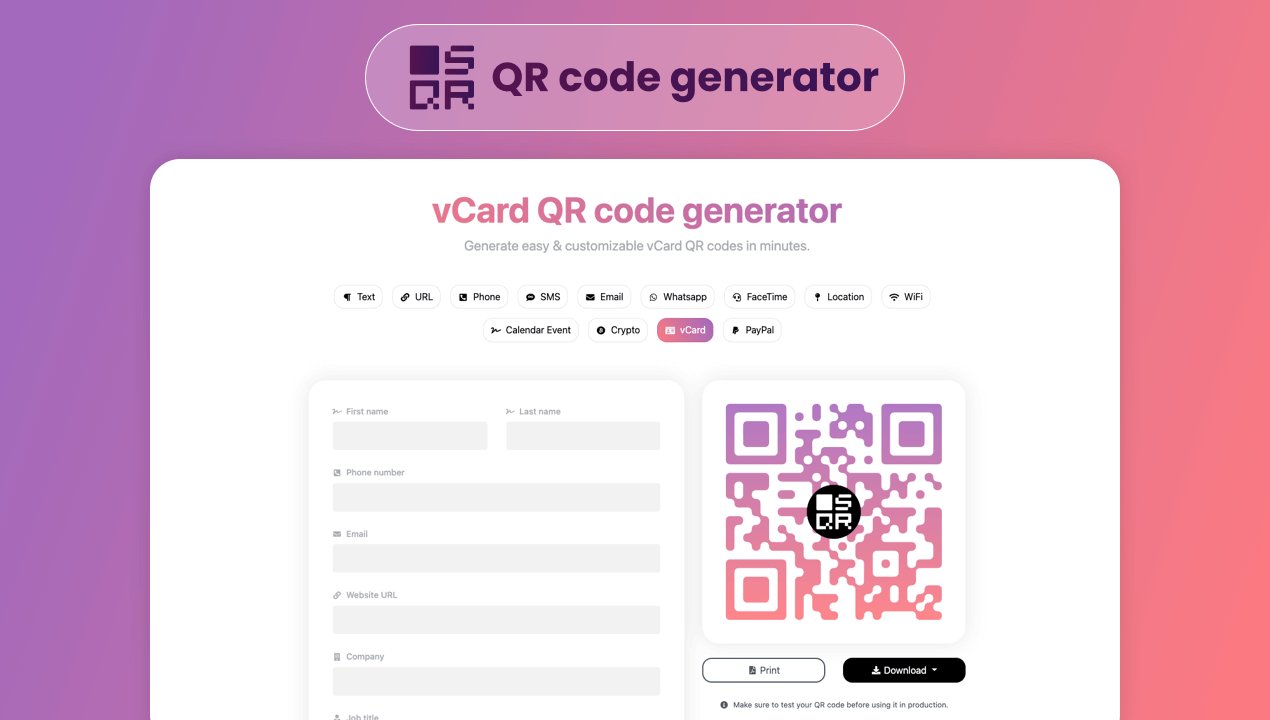Most used features from SQR.co explained
Dynamic Links
You can add dynamic links in your dashboard that you can later connect to a QR code, the beauty of this is that once you connect a dynamic link to a QR code you never have to reprint that QR code again, but still can change the content of the QR code whenever you want straight from your SQR Dashboard. With dynamic QR codes, you can also track how many interactions the QR codes are getting. You can even add your own pixels like Google Analytics so they will fit seamlessly into your marketing flow.
Next to this, you can also schedule temporary links inside your dynamic links this can be useful if you run a certain campaign for a limited time. But you can also make the content based on how many scans the QR code gets, for example, if you want to give the first 100 people that scan your QR code a special discount link you can set this up easily. After your link hits 100 scans you can make it redirect to a different link that doesn’t have the same discount.
You can also target your dynamic QR codes on Country, Device type, Language, A/B testing, or operating system.
- Country: Send people to a different URL when they are from a country you target
- Device type: Send people that scan the QR from a tablet to a different URL than the people scanning the QR code from their mobile
- Language: Send people that scan your QR code to different URLs based on the language they use in their browser
- A/B testing: This is very useful when you want to test a few different landingspage on which one works best, you can add multiple URLs and choose what percentage should land on what URL.
- Operating system: Send people that scan your QR code to a different URL based on the type of operating system they use, for example, send people who use an iOS (Apple) device to a link that lets them download your Apple App.
We also have some advanced features built-in like adding the dynamic link to one of your projects to keep things nice and organized and last but not least we have the option to password protect your QR codes if it contains content that is not allowed for everyone to see and open.
You can find your dynamic QR codes in your Dashboard, and here you can find a walkthrough video on how to create dynamic links and add them to your QR codes.
Watch a walkthrough video about dynamic QR codes
Customize QR codes
With SQR we make it very easy to customize your QR codes to fit your branding. You can change the colors to your liking, add your own logo, or even a photo.
- Custom colors: You can change all colors of your QR code to fit your brand or liking. You can even add a gradient color.
- Logo: Make sure to adjust the “error correction capability” when you add a logo and your QR code doesn’t work if you put this to a higher percentage your QR code has a higher probability to work.
- Size: Adjust the size of your QR code and set the margins, more info about what size your QR code should minimally be you can find it here.
Projects
This is a great feature for when you use QR codes for multiple projects and the perfect way to keep a clear overview in your dashboard for every project. You can color tag your projects to make things even more clear in your overview. From your project overview, you will be able to jump right to a list of all the connected QR codes or Dynamic Links.
QR code Analytics
This is one of our most powerful features for people that use their QR codes for marketing purposes. It allows you to track so many useful data points from people that scan your QR codes. You can have access to this feature whenever you add a dynamic link to your dashboard and have at least one view or scan when you connected it to a QR code we keep track of Overall scans, Countries, Referrers, Devices, Operating systems, Browsers, Languages, and UTMs.
Pixels
Next to this, you can also add your own pixels to your dynamic links to mix your QR codes even more into your marketing campaigns. You can add pixels for Facebook, Google analytics, Google tag manager, LinkedIn, Pinterest, Twitter, and Quora.
Teams
You can add existing SQR users or invite new ones to your team to work together and have access to parts of your dashboard you give access. You can manage the level of access per team member by View, Create, Update or Delete. Users you add to your team can still have their own accounts with their own teams.
Custom domains
You’re able to change the standard short dynamic links (example: SQR.co/my-custom-link) to your own custom domain (if your current plan allows this) this way when your customers scan your QR code they see a familiar URL and it gives them more trust. In your account you can submit new custom domains, when we receive your request we will add them to our servers, and after you will get a confirmation when all is set up correctly. In the meantime, you can add the DNS records to your custom domain. Note that it can take up to 24h to properly work since it needs to synchronize with the settings.